記事の詳細
検索バーの右側に検索履歴のボタンを表示
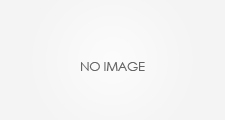
Firefoxで、検索バーの右側に検索履歴のボタンを表示する方法は、次のとおりです。
(1)アドオンの「Stylish」を追加する。
(2)「ツール」→「アドオン」→「ユーザースタイル」→「新しいスタイルを書く」を表示。
(3)「名前」欄に「検索バーの右側に検索履歴のボタンを表示」と入力。
(4)下の大きな枠へ、次のコードを入力し、「保存」を押す。
#searchbar .autocomplete-history-dropmarker {
display: -moz-box !important;
-moz-binding: url(“chrome://global/content/bindings/autocomplete.xml#history-dropmarker”);
}

